
Game is loading... Click Play to start
Step into the explosive world of Raze 3, where humanity's fate hangs in the balance. Choose your side—fight as an elite soldier defending Earth or join the alien invasion. Battle across futuristic space stations and devastated cities, armed with powerful, customizable weapons. Experience fast-paced, strategic combat that pushes your reflexes to the limit. Complete thrilling missions and dominate the battlefield in this action-packed sci-fi shooter. Ready to become the ultimate warrior? Play Raze 3 now!

Rope Bawling 3

The Last Door: Chapter 3

Anti Terrorist Rush 3

YORG.io 3
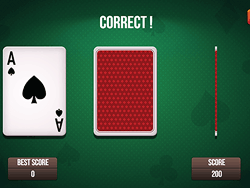
3 Card Monte

Sift Renegade 3

Pinata hunter 3

Phantom Reverse 3

Swords and Sandals 3

SAS Zombie Assault 3
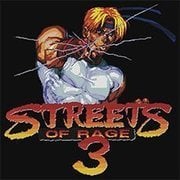
Streets of Rage 3 (Sega)
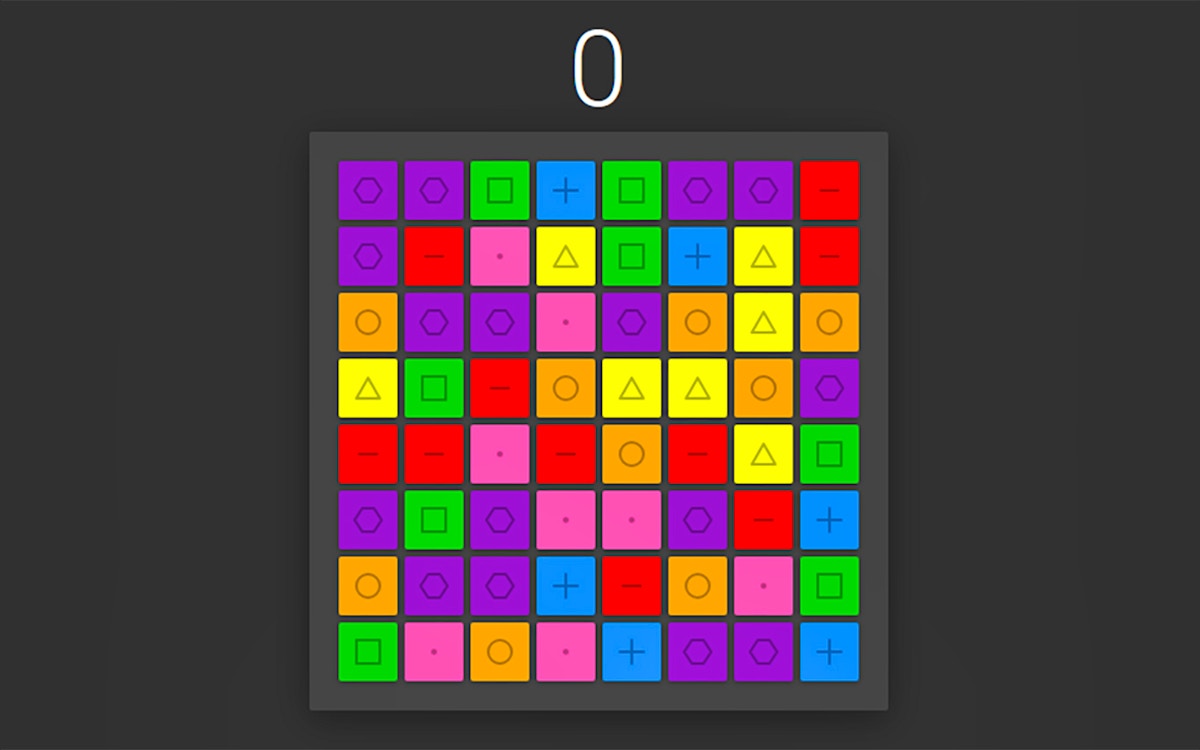
Connect 3

Sift Heads 3
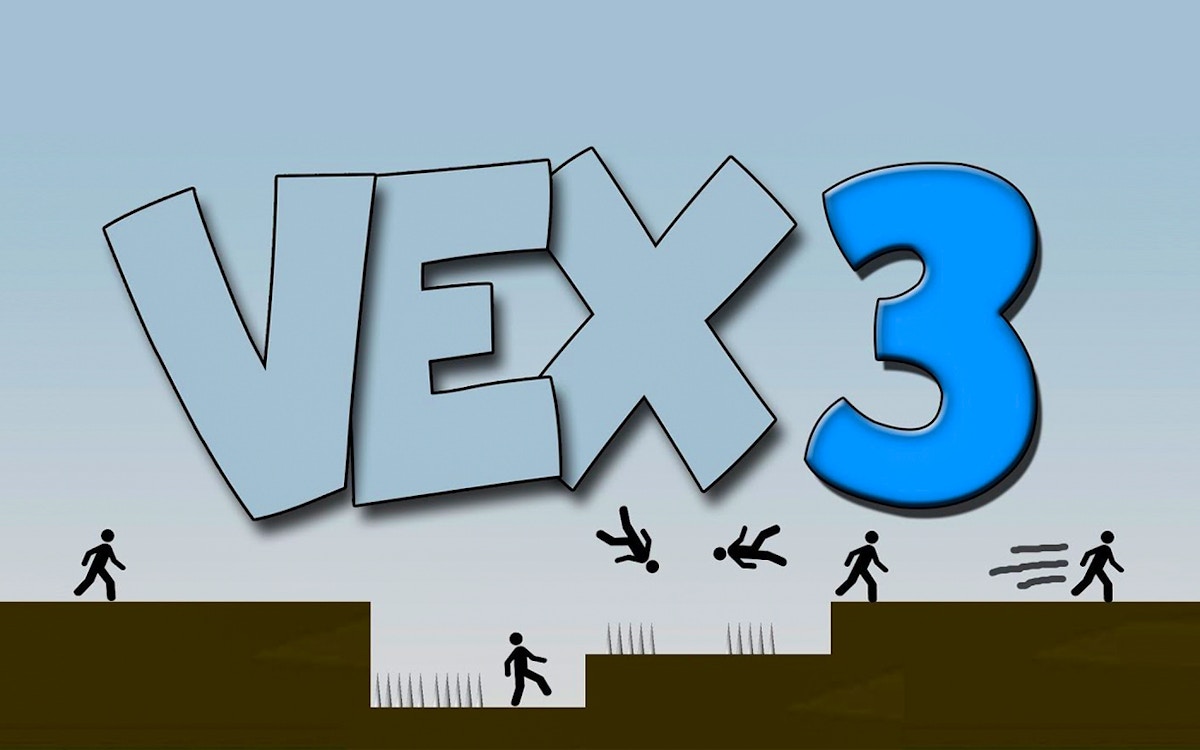
Vex 3

Alula Falling 3

Warfare Area 3
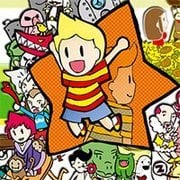
Mother 3: Earthbound 2

Crazy Zoo Swipe - Match 3 Puzzle Game

Highschool Mean Girls 3

Papa Louie 3: When Sundaes Attack!

Sentry Knight 3: Conquest

My Pet Protector 3

Stone Dragon 3 Edition

Airport Madness 3